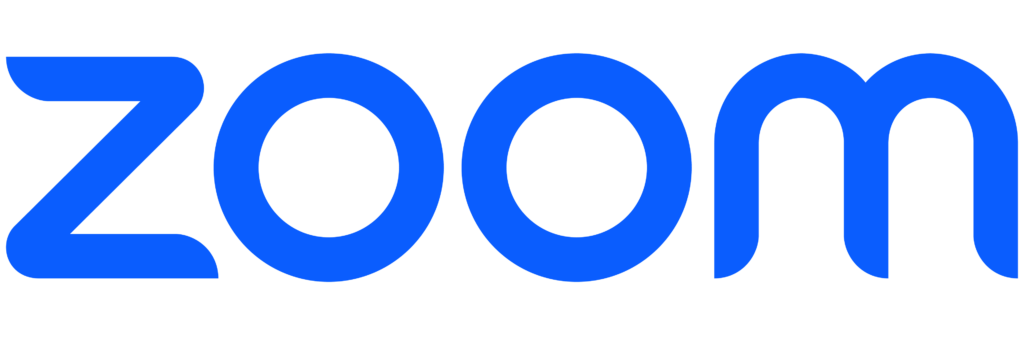The Lecture Recording system records video of the instructor (or whiteboard), any content presented through the projector, and anything said over the in-room microphone(s). These signals can then be processed in any combination to create recordings that are typically made available to students through Canvas.
M-Cam is a camera control mobile app for use with the CAEN Lecture Recording Service, available in many U-M classrooms on campus. Featuring gesture controls, position presets and easy setup, M-Cam allows you to create high-quality recordings over Wi-Fi. MiCam includes simple startup, gesture controls, position presets, and persistent login. M-cam can be downloaded to any iOS or Android device to begin recording.
Camtasia is a software suite for creating and recording video tutorials and presentations via screencast, or via a direct recording plug-in to Microsoft PowerPoint. Other multimedia recordings may be recorded at the same time or added separately. Camtasia gives instructors the ability to use several inputs in order to record videos, screen recording, video via an external camera, and audio via internal or external microphones. Camtasia offers instructors features such as the use of templates and themes, presets, transitions, annotations, and quizzing.
The Kaltura Capture desktop recorder enables easy video creation. Kaltura Capture has a simple user interface, a simple setup, and a very low learning curve. You can record two camera inputs at once, two screens, or a camera and a screen. Kaltura Capture includes screen, webcam, and audio capture in one click, automatic slide detection and creation of searchable chapters, seamless uploading to Canvas, and an intuitive user interface.
Engineering classrooms have the ability to stream live class meetings via a dedicated Zoom PC located at the instructor’s podium. The Zoom PC allows instructors to use the built-in whiteboard camera and wireless microphone system within the classroom. Instructors can use the Zoom PC as well as the Lecture Recording system simultaneously.