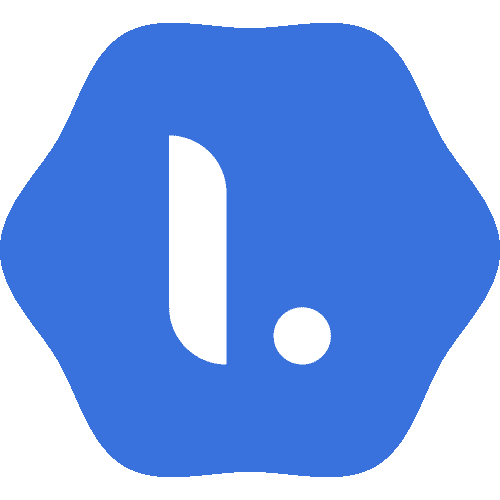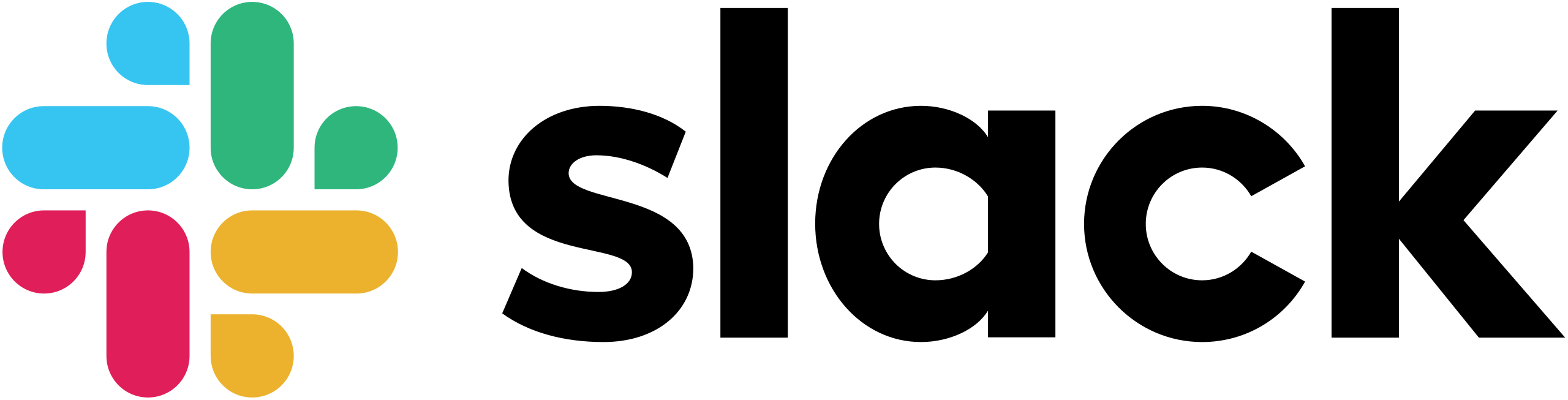Classroom Communication
Classroom communication can be defined as an interaction between the teacher and the students in the classroom through verbal, nonverbal and written. This particular application of classroom communication will specifically deal with technology that can aid in classroom communication.
CAEN supports several pieces of software that allow faculty and students to communicate in various ways; quizzes/questions/polling, discussions, and other categories. each of these can be used for online courses, hybrid course, or in person courses.
Technology available to support classroom communication
| Quizzing/Questions/Polling | Discussion | Realtime Chat |
| iClicker Cloud | Canvas Discussions | Canvas Chat |
| iClicker Classic | Piazza | Zoom Chat |
| Learning Catalytics | Slack | |
| Canvas Quizzes | ||
| Gradescope | ||
| Zoom Polling |
Lettersmith helps instructors and students build writing skills to communicate more effectively with anyone. Users can follow along with a checklist of best practices specific to different writing contexts, see examples of communication from experts and peers, and get feedback on their writing from experts and peers
Perusall turns coursework into a social experience, making learning more fun and engaging while simultaneously helping students think critically and develop a deeper understanding of the material. Perusall’s assessment features save instructors valuable time while providing actionable data. Perusall’s group chat feature may be used in multiple ways to encourage social collaboration. Students may have one-on-one discussions with other students or the instructor..
Piazza gives students anonymity options to encourage everyone to ask and answer questions. Instructor endorsements of good questions and answers let instructors push the class in the right direction. Questions and answers on Piazza are community-edited. Each question has a single students’ answer that students can contribute to, and a single instructors’ answer that instructors can contribute to. As an instructor, you have complete editorial control over class content. Your contributions in the class are highlighted, so students can easily identify instructor input. Instructors can encourage students to ask and answer questions by endorsing good content.
Slack is a messaging app which is available for all instructors and students. Slack is organized spaces called channels—a different one for everything you’re working on. With all the people, messages and files related to a topic or course in one place, you can move a whole lot faster. Give everyone you collaborate with a more productive way to stay in sync. Respond faster with emojis, keep conversations focused in channels, and simplify all your communication into one place.
Remote Office Hours Queue
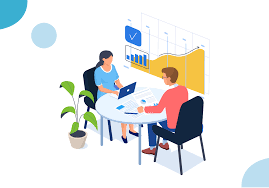
Remote Office Hours Queue is a virtual queueing tool that allows instructors to manage students waiting to meet with them for private one-on-one meetings in person or over Zoom video conferencing. Instructors may select which meeting type (in person and/or Zoom) attendees can select when joining the queue. The Remote Office Hours Queue is perfect for instructors who prefer to have one-on-one meetings with students rather than host office hours or other meetings in a group format.Instructors and students must log in to Remote Office Hours Queue using U-M Weblogin with a uniqname and password (i.e. not Friend accounts).
Recommendations
Quizzing/Questions/Polling
| Capabilities | Limitations | Use Cases |
| Instructors can choose to only allow participation using clickers, or allow students to participate with laptops and mobile devices. | Target/Heat Map, Long Answer question types are not supported | Evaluate students’ understanding of concepts |
| Can filter by demographics results to facilitate in-class discussions | Data is only stored locally on your computer or flash drive | Impromptu polls |
| Integrates with Canvas | GPS attendance not supported | Tracking attendance |
| Anonymous Polling |
| Capabilities | Limitations | Use Cases |
| Integrates with presentation software (PowerPoint, Google Slides) | Requires an internet connection | Evaluate students’ understanding of concepts |
| Integrates with Canvas | Demographics feature not supported | Tracking attendance |
| Anonymous Polling | Give students access to in-class polls and quizzes to use outside of class | |
| Instructors can access gradebook from any computer | Gathering class demographic data |
iClicker is recommended if you want to ask questions during class to evaluate students’ understanding. They offer a wide variety of question types that could be used in a formative assessment for grading purposes. Although iClicker integrates with Canvas and can track attendance, using iClicker for attendance purposes is highly discouraged as studies (and our experience here at U-M!) have shown students resent this, and instead become less engaged and simply find ways to cheat the system. iClicker Cloud offers more flexibility as students can use their personal devices, and data is stored on the cloud and can be accessed anywhere.
| Capabilities | Limitations | Use Cases |
| Integrates with presentation software (PowerPoint, Google Slides) | Does not integrate with Canvas | Evaluate students’ understanding of concepts |
| Integrates with Canvas | Additional costs | Tracking attendance |
| Anonymous Polling | Team-based and group-learning activities | |
| Use in conjunction with Pearson resources |
Learning Catalytics is recommended if your class utilizes Pearson resources.
| Capabilities | Limitations | Use Cases |
| Integrates with Canvas | Additional costs | Evaluate students’ understanding of concepts |
| Anonymous Polling | You can create a maximum of 50 standard polls for a single meeting, with each poll having a maximum of 10 questions. You can create a max of 50 advanced polls for a single meeting, with each poll having a max of 50 questions. | Tracking attendance |
| No asynchronous participation | Virtual learning | |
| Does not Integrate with presentation software (PowerPoint, Google Slides | Does not require the creation of an external account or additional login. | |
| Polling does not work in Zoom breakout rooms. |
Zoom’s polling function is recommended for synchronous virtual classes to evaluate students’ understanding of concepts throughout the class.
| Capabilities | Limitations | Use Cases |
| Part of Canvas | No option for anonymous polling | More formal way to grade students’ understanding of concepts |
| Ability to assign points to each question | Tracking attendance | |
| Can be used for both synchronous and asynchronous participation |
Canvas’s quiz is recommended if you want to offer more formative assessment of students’ understanding of concepts. It can be used both synchronous and asynchronous settings. For example, during class, you could ask students to open Canvas and take the quiz in real-time. You can ask students to work in groups or individually on these quizzes.
Discussion Boards
| Capabilities | Limitations | Use Cases |
| Instructors can create, edit, and delete topics. | Cannot be used outside of Canvas. | Class participation |
| Create threaded (focused) discussions. | Not Mobile Friendly | Peer to peer idea sharing |
| Create graded discussions for everyone, individual students, course sections, or groups. | Students Cannot Post Anonymously | Allows students time to consider a response |
| Embed or attach files, images, and YouTube videos. | Instructors Cannot Post Anonymously | Mitigate fear of sharing individual opinions by building relationship among classmates |
| Add course content directly from your course. | Discussions are organized by name (by default) | Student led learning |
| Delay discussion posts until a defined date/time. | Cannot “favorite” posts | Don’t have to be graded |
| Capabilities | Limitations | Use Cases |
| Private Instructor Followup | Instructors Cannot Post Anonymously | Allows for broader idea sharing |
| Integrates with Canvas | Not Automatically Connected to Canvas Gradebook | Reconcile opposing arguments |
| Anonymous Responses | No “student view” | Interactive and future forward |
| Lock a Class or Post | Act as digital portfolios | |
| Export statistics |
Realtime Chat
| Capabilities | Limitations | Use Cases |
| Built in to each Canvas course | Can not be exported | Quick on-the-spot chats |
| Ease of access for users | Cannot invite people outside the course | |
| Chat history | Limited functionality | |
| Simplistic interface | ||
| Unitasker |
| Capabilities | Limitations | Use Cases |
| Built in to every Zoom session | Only available during Zoom session | Good way to accept questions during a lecture |
| Private messages | Limited functionality | |
| Can be exported for review later | ||
| Unitasker |
| Capabilities | Limitations | Use Cases |
| Multiple uses | Inability to make a public group private after it is created | Keep separate spaces for specific topics of discussion |
| Can create multiple Slack groups | ||
| Create multiple channels for each subject | ||
| Audio calls | ||
| Video calls |