NOTE: To use the Linux Remote Login Service from off-campus locations, you must first connect to the U-M Virtual Private Network (VPN) service.
The CAEN Linux Remote Login Service allows authorized CAEN access holders to use the CAEN Lab Software Environment (CLSE) for Linux over the network. This is the only way to access the Linux CLSE from off-campus and is intended to provide a similar user experience as in CAEN computer labs. The availability of some software may differ from CAEN labs due to vendor license terms, software compatibility, and performance limitations of the system. See our software listings for more information about which software applications are available using this service.
The CAEN Linux Remote Login Service provides different software libraries for individuals who connect from on-campus or off-campus networks.
- login-course.engin.umich.edu provides access to software that is licensed for use from any network location.
- oncampus-course.engin.umich.edu provides access to software that is restricted to on-campus networks (excluding U-M VPN networks).
Students should obtain information about which software library to use from their instructors.
All services listed above may be accessed using the CAEN VNC client or Secure Shell (SSH).
The CAEN VNC Client
Use the CAEN VNC client to create a remote connection and display the full Linux CLSE for the login session on your computer’s display.
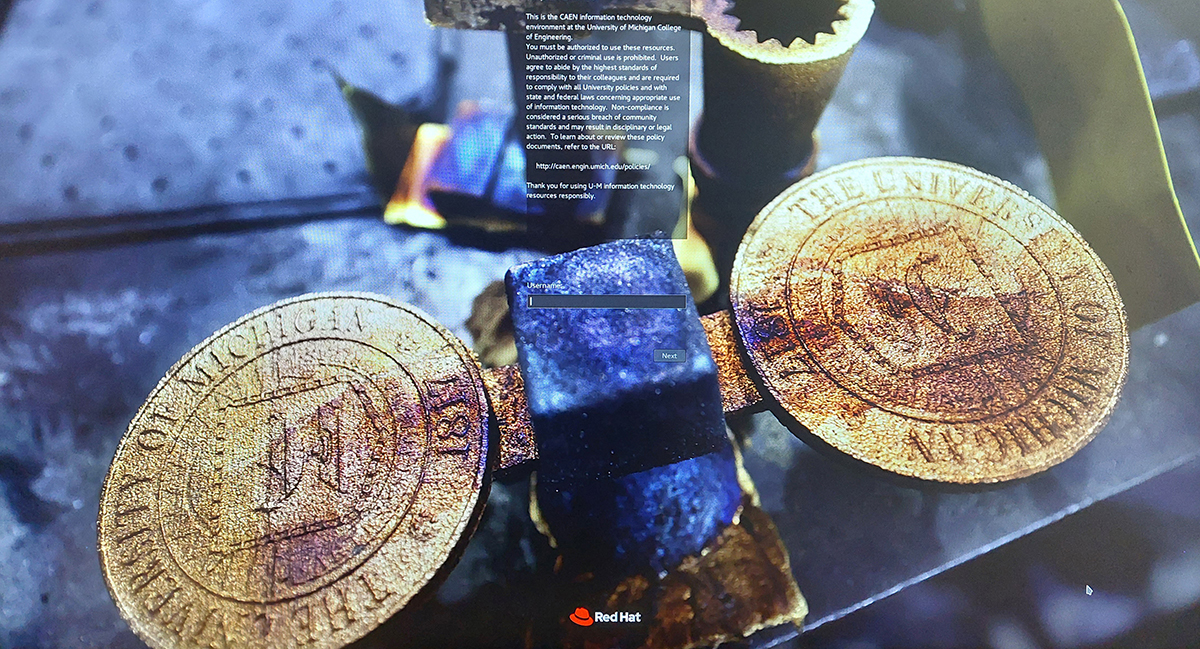
Secure Shell (SSH)
Establish an SSH connection to a Linux login server for a terminal and a command-line interface to the Linux CLSE.
Appropriate Use of the Linux Remote Login Service
If you are using a CAEN Lab computer we recommend either using WSL or rebooting the machine into Linux.
The CAEN Linux Remote Login Service is intended for interactive use and should not be used for long-running CPU, memory, or I/O intensive jobs. Many Engineering students rely on the Linux Remote Login Service and CAEN’s policy is intended to help everyone use this shared resource in a fair and consistent manner and to prevent a single or small number of individuals from monopolizing it.
To ensure the availability of this service for as many people as possible, CAEN monitors the Linux Remote Login Service to detect when resource-intensive processes are being run. CAEN reserves the right to end any resource-intensive processes running on the service. Repeated violations of this policy may result in CAEN restricting a user’s access to the service.
The University’s high-performance computing cluster is available for course-related and research use.
