- Movable furniture can be configured for multiple uses, such as lecture-style teaching, or student-group collaborative work.
- Wall-mounted monitors and movable whiteboards can aid students during collaborative group work.
- The recommendations below are based on interviews with instructors, and observations of courses utilizing Michigan Engineering’s flexible learning spaces and classrooms.
Reminder: There is no inherent or default furniture layout. Instructors can teach their students how they would like the room configured, and students can arrange the furniture as needed before the start of each class.
Movable Tables and Chairs
Instructors have the opportunity to use several different layouts in Michigan Engineering flexible classrooms, and depending on their teaching needs, they are encouraged to think about the different ways the furniture can be used. For example, small group layouts allow instructors to interact directly with students, particularly during collaborative group work, as may be done in design courses.
It is important to set classroom norms at the beginning of each term and explain the room layout(s) you will use, so students know how to arrange the furniture. Creating an image or slide, and displaying it at the beginning of the class, will aid the students in arranging the furniture to conserve class time.
Download this sample Flexible Classroom Layout Diagrams file (pptx), edit the diagrams to arrange the tables into locations you desire, and then share the diagrams in your classroom.
![]() Tips and Resources for Using a Flexible Classroom (Handout Version – pdf)
Tips and Resources for Using a Flexible Classroom (Handout Version – pdf)
Example Furniture Layouts
Chrysler 133:
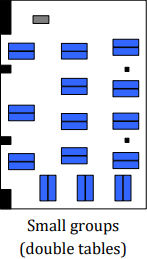 |
 |
 |
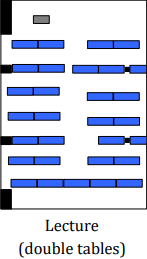 |
GFL 224:
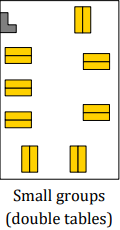 |
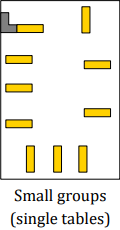 |
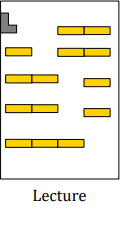 |
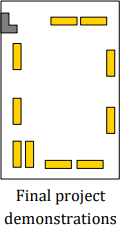 |
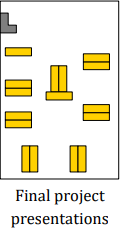 |
Wall-mounted Monitors and Movable Whiteboards
Students and/or instructors can use the monitors around the periphery of a classroom in a few ways. For example, instructors can project slides and other class content to all displays in the room, allowing students to see the material even if their back is to the instructor or the main projection screen. Students may also connect a laptop to individual monitors for collaborative work, allowing instructors to easily view and evaluate a group’s progress.
Note: The monitor settings may need to be changed from class to class. Refer to our main Flexible Learning Spaces page for instructions on connecting to the monitors and changing the display settings.
Some flexible classrooms also contain movable whiteboards for students to use during collaborative group work. Similar to the monitors, these can allow instructors to see student work, and offer hands-on instruction as needed.

