Sponsored by the Michigan Engineering Facilities Management Office, CAEN develops and manages the software that runs on the digital entrance displays for Engineering buildings, classrooms, computer labs, and conference rooms. These information displays run on Apple iPads. The Facilities Management Office maintains the signage, iPad cases, and iPads.
Building Entrance Displays
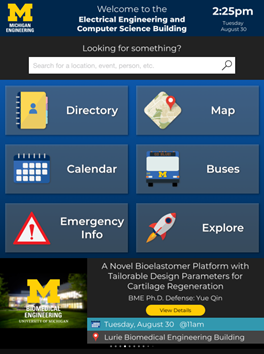
Most Engineering buildings have an entrance display that provides helpful information, including:
- Search – search for locations, events, or people
- Directory – locate faculty and staff offices
- Map – view campus building and room locations
- Calendar – see events happening on North Campus
- Buses – view the two closest bus stop locations with ETA of inbound and outbound buses
- Emergency Info – access a simple guide for what to do in an emergency, including evacuation maps for the building
- Explore – read Michigan Engineering news and watch videos
Room Schedule Displays
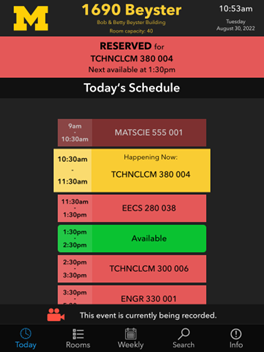
These displays are installed outside all Michigan Engineering classrooms and some conference rooms on North Campus:
- At a glance, they show today’s schedule
- Rooms – shows all classrooms across North Campus, with schedule information
- Weekly – shows a weekly schedule for the room; can also go forwards and backwards in time
- Search – search for classes that take place across all Engineering buildings. Conference rooms will search across all conference rooms in the same building.
- Info – emergency information and bus schedule
Lab Schedule Displays
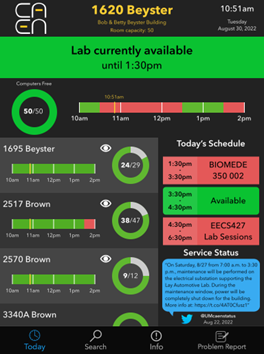
These displays are installed outside all CAEN computer labs across North Campus:
- At a glance, they show today’s schedule, computers currently in use, and the latest Service Status
- Search – search for classes that take place across all Engineering buildings
- Info – emergency information and bus schedule
- Problem Report – report a problem with a lab
FAQ / Commonly Asked Questions
What if my information listed in the directory is incorrect?
Information comes from MCommunity. Depending on the type of information you need to update, the process may vary. For example, see our knowledge base article: How do I change my address listed on the building’s digital entrance display?
How do I reserve a classroom?
Refer to the Michigan Engineering Office of the Registrar page on Classroom Scheduling for more information.
How do I reserve a CAEN computer lab?
Refer to our page on Reserving a CAEN Computer Lab for more information.
We have a conference room in our department and would like a display. What is the process?
At the moment, we aren’t onboarding new departmental conference rooms for interactive displays.
