- The CAEN Lab Software Environment (CLSE) for Linux currently uses 64-bit Red Hat Enterprise Linux (RHEL) 8, and runs the GNOME user interface.
- Students log in using their University of Michigan (U-M) uniqname and UMICH password.
- Environments can be customized using Linux Environment Modules.
- Desktop storage and home directories are provided via the CAEN Home Directory.
- The Linux CLSE is available in many locations across campus.
- Hosts are managed, monitored, deployed, and patched regularly for security.
- The operating system and software versions updated as needed each year.
Operating System
The Linux CLSE is deployed using 64-bit Red Hat Enterprise Linux, a commercial Linux distribution that provides an enterprise-ready software environment to run the licensed software offered by CAEN. It also runs the GNOME user interface.
Logging In
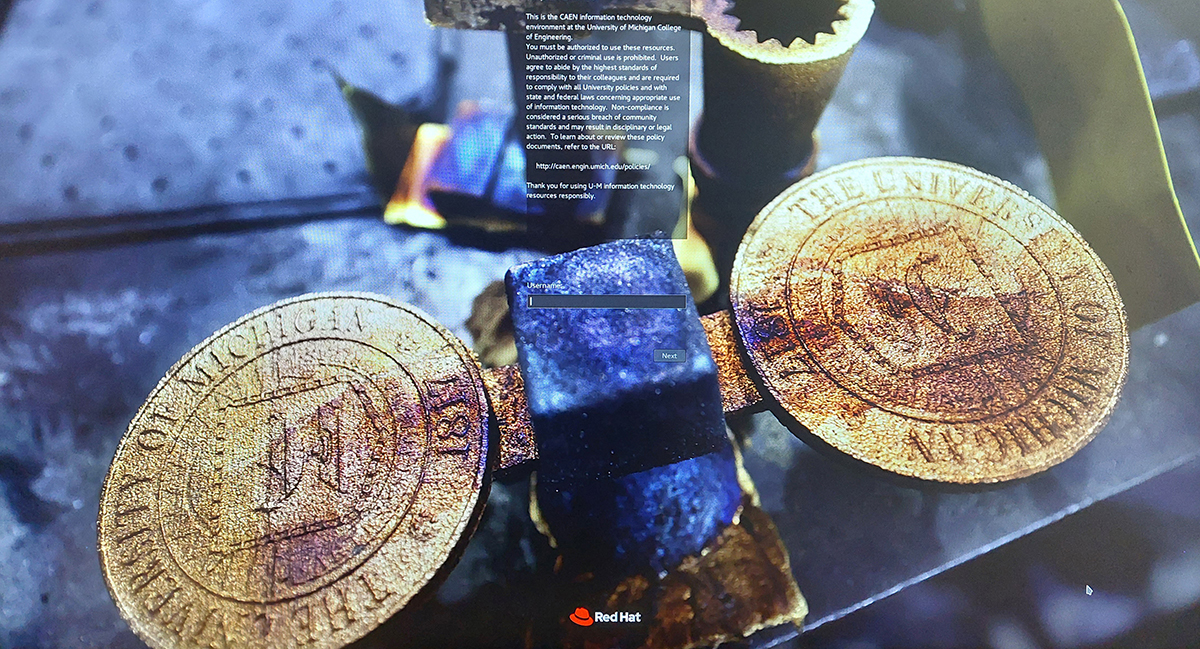
Students log into the Linux CLSE using their U-M uniqname and UMICH password. This is the same username/password combination that is used to access many other campus services, such as Wolverine Access and MWireless.
All computers in CAEN labs are dual-boot, so students may need to reboot to select the Linux CLSE.
Access to the Linux CLSE via WSL is also available via Apps Anywhere, allowing for Linux applications to be run inside Windows. This is the recommended method of using the Linux CLSE.
Locations
Computers running the Linux CLSE are available in many locations, including CAEN student computer labs, learning centers, and departmental instructional labs. They are also available in campus-wide locations such as the Duderstadt Center, the Wilson Student Team Project Center, and certain ITS computing sites.
It is also available remotely to eligible individuals via the Linux Remote Login Service.
Software Library
The Linux CLSE provides access to an extensive software library. Software can be launched from the customized “Applications” menu, or by typing commands at the Linux terminal prompt using “Environment Modules.”
Launching Software via Environment Modules
The Linux Environment Modules package is available in the CLSE and allows students to modify their Linux environment dynamically from the terminal prompt to run software. Students also use module commands to load available application versions and specific license types using “module files” that are pre-configured to set all the variables required to run an application. Further information on using Environment Modules is available in our Knowledge Base.
Online File Storage
A student’s files can be easily and safely stored in their CAEN Home Directory, which can be directly accessed from every computer running the CLSE. This allows a student to log in anywhere the CLSE is deployed, and immediately begin working. Data stored in CAEN Home Directories can also be accessed remotely, and is automatically backed up regularly.
In addition, the Linux CLSE provides access for students to map their U-M Google Drive cloud storage for direct access.
Security
Security settings and best practices from information technology experts from across the University have been employed. The operating system and any applications that are vulnerable to attack are patched in a timely manner to mitigate vulnerabilities that could be used to compromise the system.
Deployment and Management Infrastructure
Linux CLSE is managed by a Configuration Management system that is used to deploy, manage and monitor the host. The infrastructure leverages Red Hat Enterprise Linux’s native packaging system to manage software and uses a Configuration Management system to centralize system management.
Updates & Upgrades
The Linux CLSE is updated every academic year to ensure that it is delivering the applications and features students need for their coursework. Along with the software revisions and upgrades, other changes are made to improve performance, support, and the overall user experience.
