Snapshot is a new projector feature that provides a quick and easy way to take an image of whatever you are displaying on one projector and show that snapshot image on a different projector.
Snapshot can also keep a local history of the snapshot images you have taken, which you can navigate through to show previous images.
Snapshot is currently available in 1670 Beyster, 2424 CSRB, 1206 Dow, and 1060 FMCRB. We are planning to add the feature to more multi-projector classrooms in the future.
How can I use Snapshot?
You can use Snapshot to enhance your lectures in two main ways:
- Continue showing previous lecture slides so students can finish writing notes on those slides while you move on to new material.
- Show special lecture slides with material like formulas, graphs, images and more that you might reference multiple times during a lecture.
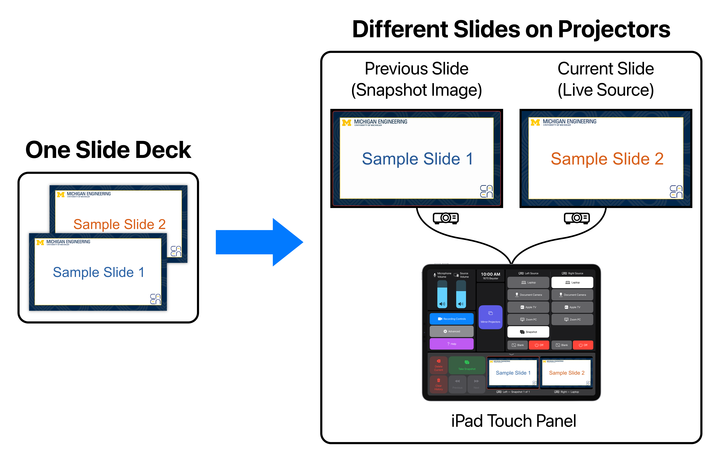
Video Overview
A brief overview of the Snapshots feature is provided below:
Contact/Feedback
Snapshot is still under active development, and we would love to get your feedback! If you have any questions or feedback, please let us know at [email protected].
