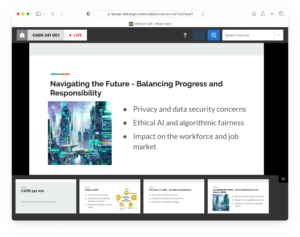 Lecture Rewind is a live slide/whiteboard viewer that can offer a better view of what is being presented in the room. Students can independently control the content they are viewing (projector content – slides or document camera, whiteboard) and rewind to any point during the active class session. If enabled, Lecture Rewind is available to students enrolled in the course when a class is being recorded.
Lecture Rewind is a live slide/whiteboard viewer that can offer a better view of what is being presented in the room. Students can independently control the content they are viewing (projector content – slides or document camera, whiteboard) and rewind to any point during the active class session. If enabled, Lecture Rewind is available to students enrolled in the course when a class is being recorded.
Note that Lecture Rewind does not play back audio. It is best used when present in the room, though can be used while attending class remotely via Zoom.
Send comments or feedback to [email protected].
What is it?
Lecture Rewind gives all your students a front-row view of what’s happening on the projector and whiteboard, viewable right on their personal device.
Students can also rewind to see material that has been presented on the projector or whiteboard during the class session but is no longer visible in the room.
How is it useful?
Giving students control over image magnification and the ability to go back to a previous image can improve accessibility in the classroom.
The fine print
Lecture Rewind is only available when the lecture is being recorded by the CAEN Lecture Recording Service and the feature is enabled by the instructor. Publishing the recording is not required for this to work. It is only accessible to students who are enrolled in the course during the planned course time.
Note that Lecture Rewind does not play back audio. It is intended to be used by students present in the room or while joining live via Zoom.
How do I enable it?
By default, Lecture Rewind is disabled. You can enable this tool in your site settings by checking the Allow Lecture Rewind checkbox, and then clicking Save. Step by step instructions.
How do students use it?
When a recording is taking place, students can visit Lecture Rewind.
If a session is available they can click on a link to view the slides/whiteboard.
